On the FeedBlitz UI: Opinions Wanted; Inspiration Needed!
Tuesday, September 14, 2010
Or: Go ahead, call my baby ugly. Please.
It's OK.
I know a lot of you find FeedBlitz difficult to use, especially at first. I'm not talking about aesthetics or performance here. I mean the navigation, features and service management. Where to go to find or change something. Which tab you should be on. That kind of thing. FeedBlitz breaks the "don't make me think" rule too often.
We need to change this. And we're going to, starting now.
But FeedBlitz is complex. There are now hundreds of options, commands and settings. It does a lot.
So before we start on a redesign, then, I'm asking for your help. Here's what I'd like to know:
Of the web sites, products or services you use regularly that have lots of capabilities, what do you like the best about them? What user interface (UI) would you have us be inspired by to make FeedBlitz easier to use? Which UI was more approachable at first? Which UI have you grown to love over time? Which have you started to dislike more and more?
For example, do you love your blog software or theme's admin pages? FeedBurner's? Salesforce.com? Your personal finance site? Something else? Let us know. Do you prefer big friendly buttons, or all the options on one or two pages?
Here's my commitment. Although I moderate comments here I'll publish them all, unless things descend into personal attacks, pointless criticism (e.g. "I hate orange") or flame wars.
So if you've been frustrated by the site, now's your chance to help. It's not a democracy and I don't promise to make FeedBlitz look like anything that is proposed or even popular. But your opinions are welcome and I do promise to listen. I'll keep this going for as long as it lasts, so speak up now, please!
Please comment with your ideas or, if you prefer, email me privately.
Thanks! I can't wait to hear from you.
Phil


So Social It's Nearly Communist: LinkedIn Added to FeedBlitz
Monday, September 13, 2010
Ok, so silly headline; here's the beef:
- Every list on FeedBlitz can now publish to their LinkedIn network.
- Every subscription form now has a LinkedIn option.
Why use FeedBlitz for this?
Here's a screenshot of a LinkedIn update from earlier this morning, powered by this post at FeedBlitz News.
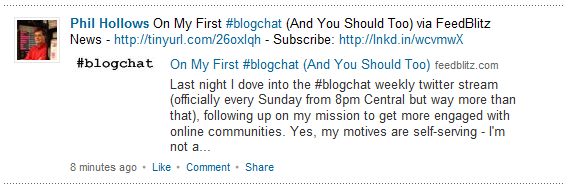 We do it better
We do it better. You get the title, the opening content and a graphic thumbnail image. Better yet, the updates link to your blog, the post and your subscription form. Every post to your LinkedIn network therefore does triple duty in terms of also getting readership back to your site, the post and onto your mailing list (just like our Facebook integration does).
Integrated Metrics. LinkedIn interactions will appear on the social media engagement report, alongside your email, Facebook, Twitter and IM subscriber activity.
Publishers with LinkedIn accounts can integrate FeedBlitz right now at Newsletters - Mailings - LinkedIn - set it up now, it takes less than a minute. Labels: features, LinkedIn


On My First #blogchat (And You Should Too)
 Last night I dove into the #blogchat weekly twitter stream (officially every Sunday from 8pm Central but way more than that), following up on my mission to get more engaged with online communities. Yes, my motives are self-serving - I'm not a charity and I believe it will yield more business for FeedBlitz in the future - but it's more than that. Connecting with a broader audience is good for anyone as it can educate and challenge, and so it was lat night. I had fun, and although my first #blogchat, count me in as a future regular!
So, FWIW, some thoughts on #blogchat and why you should dip your toes into the waters too:
- Everyone there is friendly and welcoming. I mentioned I was lurking at first and got encouraging tweets to join in - thanks, guys!
- Differences of opinion are respected and become learning opportunities for newbies and old hands alike. There was no hostility, despite the firmly held perspectives of those on the chat.
- 140 characters is a tight, tight limit - but having to edit down to that number (and quickly!) really helps get to the point.
- There was value there for new bloggers and experiences social media mavens. 'Nuff said.
- Don't let the topic du jour put you off. I was underwhelmed, to be honest, with the stated topic about who one blogged for - but there was plenty that I could (and did) contribute to once the conversations got going. I'm glad I hung around for it.
- I found some interesting, smart, funny new people to follow on Twitter all at once. #blogchat is a great resource for the future for everyone.
- It's not just on Sundays from 8 Central. The conversations started earlier and continued later than the "official" times - all good stuff. It also continues throughout the week and now has a dedicated column in my TweetDeck client.
- #blogchat is as effective as having @scobleizer retweet you. In the last 12 hours I've gained as many followers from #blogchat (more or less) as I gained in two days from this post (see the case study). Wow. And being on #blogchat is way easier!
Ok, so that's the good stuff. Now the challenges.
- It's fast. You can't possibly expect to keep up with everything, so don't. My 2c: Find a tweet or two you want to reply to and stick with those conversations until they run out of steam. Then return to the main fray and see what's out there for you.
- My current Twitter client, TweetDeck, is simply not good enough for that volume of traffic. I missed too much and it went too quickly.
Replies took too long to edit b/c TweetDeck didn't automatically create the #blogchat tag when replying to tagged tweets, and I lost time adding it and / or deleting then retweeting in order to get my remarks into the stream. (Update: I found the option to add the hashtag)
- Twitter itself is inadequate. "Fail whales" and API failures struck throughout the chat. It isn't good enough at this stage of Twitter's evolution. I fear our tolerance for Twitter's continuing frequent availability failures is letting them get away with it. This is a crying shame given all the money that has gone into Twitter's coffers. They need to get engineering to solve this problem once and for all IMHO before working on anything else.
So, should you as a blogger, writer, professional, hobbyist, small business, larger enterprise try #blogchat? Despite some of the technical challenges, yes. I thoroughly recommend giving it a go. As I said above, count me in as a future regular.
And, if you're new here, please consider starting a trial of FeedBlitz, the premium FeedBurner alternative! Labels: #blogchat


Five Steps to a Killer Viral Tweet: TAR, Tag and Test!
Friday, September 10, 2010
Earlier this week I wrote a post on Google Instant that went viral on Twitter via a retweet from "A-list" blogger Robert Scoble, aka @scobleizer, to his 138k+ followers. Instead of being retweeted 5-10 times (my typical average), that post has currently reached over 100 retweets and hundreds of thousand of potential readers, blowing away my previous best of 23 retweets (so far) for my six Twitter sales tips post (posted last week).
So, here are the lessons I learned in getting that coverage; lessons that you can put into practice yourself.
1) Write great content with broad potential appeal
Obvious, but nobody's going to retweet diddly if your post isn't any good to them or their followers. I thought that the Google Insight post was a good one, but don't expect every post you write to be a home run. It won't be. But without the basic of a good article with broad appeal, nothing is going to happen. Keep it short and to the point.
2) TAR your post
Your post should be TARred:
T - Timely
A - Actionable
R - Relevant
You need all three to have the best chance of going viral, which " SEO: Three Things ..." was.
- Google Insight had been launched that day, so it was timely.
- It was actionable, containing
three four easy steps any blogger could take right then.
- All of which made it relevant - stuff that almost any blogger could do, so it had broad appeal.
Any one of these will be good enough for your core audience. Two will get you out of the box somewhat (that was my " 6 twitter sales tips" post - it was actionable and relevant, but not timely as such). Get all three, and your odds of viral break-out are much improved.
3) Write a catchy headline
140 characters isn't much (although it's more than is effective in an email subject line). Try and keep your headline short and punchy - 65 characters is a good target.
- If it is a "how-to" (which any actionable post can be), put the number of steps in the title.
- I added a sense of urgency by capitalizing "NOW" (but don't over do caps, else you only come across as spammy or shouting) - that worked, and added to the timeliness.
- Finally, I made sure "Google Instant" was in the subject, emphasizing its relevance. So both the post and its headline were covered in TAR. Try and do that for your next killer tweet or blog post!
4) Tag and Test
Once you're good to go, add a tag or two. Why? Because power users - the folks you need to get the viral ball rolling - are looking for search terms. Tags will get into their search results, where (with any luck) your TARred headline will get them to click through.
For the Google Insight tweet the tag pair that worked was #seo and #googleinsight - I saw a couple of tweets from folks I follow with many followers use #googlenisight, and I added #seo because that was what the post was about. I think it was the combination of these two that got Scoble's attention, and the rest is history.
But here's the thing. You may have the world's greatest tweet and STILL get nowhere. I first tweeted " SEO" without tags, got nothing. I tweeted it again with a tag for a community I'm engaged with; nothing again. It was the third time when I decided to go for the broad TAR tags that worked. So test a little if you don't get picked up - but don't go overboard. Overly tweeting the same old stuff will surely aggravate your core Twitter audience - your followers - as you vainly trawl for that secret viral moment.
Give yourself three strikes, then you're out. And save this for your best posts; don't try it every time.
5) @Reply with Relevance
If you're following folks and they're writing about the topic (and they are, right, because you're being timely), reply to them with a comment and a link to your post. My post was included in a Google Insight wrap up because I replied to a tweet from @leeodden with a link to my piece a day later. So keep plugging away as long as your post is still covered in TAR.
One Last Thing ... Bonus Advice!
Be ready for when you go viral
Make sure you have your sharing and subscribing links / icons up!
Don't be too disappointed once it's over
At the end of the day, I gained maybe 30 extra Twitter followers from the experience - up by about 25 from a typical day, so 5x better than usual, but despite the thousands of extra views it wasn't that many. So don't be too upset if you don't get a tidal wave of new subscribers or followers...
Rinse and Repeat
... because what you do have now is greater awareness about you and your site within a broader audience. If you plug away, and keep writing timely, actionable content, they'll be back. More will stay.
Which is what I'm doing now! Putting it into practice. Good luck ... and if these tips help you go viral, please give us a little link love when you do! Labels: twitter, viral tweets


SEO: Three Things you must do NOW with Google Instant
Wednesday, September 08, 2010
It's all about the SEO, SEO and the SEO (search engine optimization). Google's new Instant update enables everyone to quickly grab actionable intelligence about search terms people are using, and highlights places you can instantly improve your SEO and lead generation. It is, in many ways, all of the search term goodness buried inside Google WebMaster Tools made public, for any site, for anyone to see.
Excited? You should be! Here's how to use this data to benefit you right now.
Step 1 - Disable Search Personalization
Personalization is great - but it's going to corrupt the results from Google Instant. So you need to sign out of Google if you're logged in (links top right at google.com), or - if you want to stay signed in - do the following steps to clear your search history and turn off personalization:
1) Sign in to your google account
2) Click Settings - Account Settings, upper right.
3) Chose Web History from the products section (you may have to log in again here)
4) Clear all web history - this will also pause it.
OK, now when you use Google Instant you're seeing "pristine" results untainted by what you yourself have searched on in the past.
Step 2 - Search for your company / product / service
For each term offered, note it down (because these are popular search terms you can optimize pages on your site for later). Then view the results.
For each result on the page, if it's not a page you control, visit it and comment. Get the last word in on the top pages on Google for terms people are using to find you. Make sure your comment is relevant and links back to a resource on your site.
Repeat for each of the other terms. If other terms don't appear, try adding a space at the end - you'll get them then!
At the end of this process you should have a presence and link on all of the top pages returned for the top five search terms about your business.
Step 3 - Repeat for competing companies, terms and products.
Same process, different search. Now if people are looking for those other guys, you have a presence there too.
And, the bonus action item:
Step 4 - Start a quick-hit SEO project
Tune your site for these terms, add pages where you need to and comment and link away.
We noted the pages that were returned - now you need to get your pages into the top slots organically. This is a longer haul and may take weeks or months to bear fruit, but start anyway. Consider hiring a reputable SEO consultant to help. This isn't a quick hit and isn't free, but if you're not where you want to be on those search results it's a great investment.
So why are you still here, reading? Go do it!Labels: google instant, SEO


6 Sales Tips for Growing Revenues With Twitter
Wednesday, September 01, 2010
Making more money - who doesn't want that? If you're a professional, service company, or small business, Twitter may be the most under-used tool in your sales armory.
Here are 6 field-tested tips for how you can shorten the sales cycle and grow revenues faster using Twitter creatively. We use them all here at FeedBlitz - they work!
1. Lead Identification and Prospecting
Tweets are people shouting from the rooftops, in public, about what they're doing. The trick is to find the signal in the noise. So if you tune your Twitter searches properly (and you'll need a good Twitter client (I use TweetDeck) for this), you can quickly identify people talking about your industry, you, or your competition. titors.
Twitter search is real-time, and so what you end up with is a live stream of people talking about problems you can solve with your business. It's free lead generation and as timely as you can get it - right when the prospect is articulating a need you can address. It's the perfect time for you to introduce yourself.
2. Engagement (and When to Stop)
So since you're unlikely to be part of the initial conversation, be sensitive here. If it looks like there may be an opportunity, qualify the prospect by looking at their profile, follower count etc. If they seem to fit with your core criteria send exactly one tweet, something like: "FYI, saw your tweet, this might be of interest" and in that tweet link to a page / URL that describes how your solution is relevant. Your helpful message goes directly to the right person at exactly the right time.
And then?
Well ... and then: do nothing. SHUT UP. Anything more than a single tweet with a relevant resource is too much. It's a very short step from relevant interruption to spam. Don't do it.
If your prospect has an interest they may thank you and you can follow up with a tweet offering further help etc. But if they don't, move on (unless they re-identify themselves later, in which case you can remind them that you exist and send an appropriate resource).
There is a downside here. Very, very occasionally your prospect will get all angry about your talking to them. If you do tweet back, apologize for interrupting with something that you thought was relevant and then SHUT UP. Usually I just say nothing. Experience has shown that engaging with someone like this, even though the content is relevant and they're speaking in public, is usually an express ride to troll-town (as in, don't feed them). Self-righteousness is immune to logic, and you're better off leaving well alone.
So if things work out you can now chat with the prospect (again, only if they tweet back positively) and you're on the road to converting them.
3. Build Your Community
Meanwhile, you need to build your online community and Twitter stream so that when your prospect looks to see who you are there's plenty of history to see. Keep business accounts focused on business (even if you're using personal branding, like I do, to be more approachable). Stay professional (I've lost my cool occasionally on Twitter - always regretted it). Engage your customers and partners there too, so that each tweet isn't just a business announcement.
Also, let your customers know you're on Twitter. Service them there. Retweet compliments, and don't forget to thank them for their kinds words too. Even if your community is small, if they're positive and vocal it counts for an awful lot.
4. Working with Customer Communities
From individual prospecting to groups: If you see a hashtag in a tweet (e.g. #savvyblogging) research that tag. You may well find a community that has related interests, needs, and fustrations. If you can convert one or two of these, you have a great chance to convert many more. You can engage via the single lead approach here to be sure, but you can also get involved as a "trusted advisor" in more general discussions and become a part of that community too. Go to tweetups, attend events. Consider sponsorships. Become an insider and reduce the perceived risk of doing business with you. Twitter is great for finding these crowds (or Seth Godin's "tribes") that you can work with.
Plus .. it's also fun to meet new people from new backgrounds! Truly, I know I'm a better person thanks to the people and communities I've found and worked with this way.
5. Building Partnerships, Allies and Testimonials
Assuming your business delivers you will get great feedback, build up your Twitter testimonials (or is that "twestimonials"?) Anyway, favorite the tweets from your fans (as long as they're relevant) and bookmark your favorites RSS feed. To find you favorites feed, go to twitter.com. Once there, go to your favorites, and from the RSS options your browser gives you choose your favorites feed. Bookmark the feed's URL.
Why? Because, using it this way, your favorites feed is, in effect, 20 testimonials from real people, unedited, updated in real time, all in 140 characters or less! Does it work? You bet. Here's mine:
http://twitter.com/favorites/795606.rss
It's a great resource for when people ask about what it's like to work with you. Tweet back "Don't take my word for it, see this..." and let your fans do the convincing for you. Awesome!
6. The power of the DM and 360 Degree Availability
Don't auto-follow everyone how mentions you, your company or industry. It's a waste of your time, IMHO. There's no qualification there and you'll be swamped.
But do follow people you're working with (and the people they use to help them). Invite them to DM (direct message) you. Exchange emails, phone #s for longer, more in-depth conversations. The more available you are the better you will be perceived and the more likely you are to seal the deal.
Twitter is a great Revenue Building Tool
Sales is a full contact sport. Twitter can help you find prospects, convert them to leads, close the deal and build your marketing resources for the next cycle.
Happy hunting! Labels: sales, small business, twitter


|
© FeedBlitz - Blog and RSS Email Solutions | www.feedblitz.com | info@feedblitz.com | Privacy | Terms of Service
|











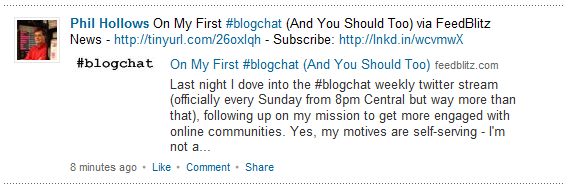
 Last night I dove into the #blogchat weekly twitter stream (officially every Sunday from 8pm Central but way more than that), following up on my mission to get more engaged with online communities. Yes, my motives are self-serving - I'm not a charity and I believe it will yield more business for FeedBlitz in the future - but it's more than that. Connecting with a broader audience is good for anyone as it can educate and challenge, and so it was lat night. I had fun, and although my first #blogchat, count me in as a future regular!
Last night I dove into the #blogchat weekly twitter stream (officially every Sunday from 8pm Central but way more than that), following up on my mission to get more engaged with online communities. Yes, my motives are self-serving - I'm not a charity and I believe it will yield more business for FeedBlitz in the future - but it's more than that. Connecting with a broader audience is good for anyone as it can educate and challenge, and so it was lat night. I had fun, and although my first #blogchat, count me in as a future regular!