|
|
Monday, September 13, 2010
Ok, so silly headline; here's the beef:
Here's a screenshot of a LinkedIn update from earlier this morning, powered by this post at FeedBlitz News.
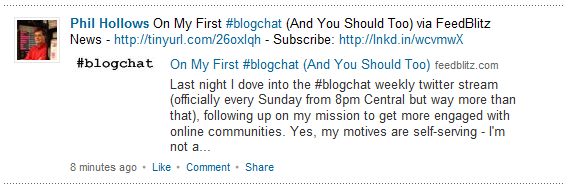
We do it better. You get the title, the opening content and a graphic thumbnail image. Better yet, the updates link to your blog, the post and your subscription form. Every post to your LinkedIn network therefore does triple duty in terms of also getting readership back to your site, the post and onto your mailing list (just like our Facebook integration does).
Integrated Metrics. LinkedIn interactions will appear on the social media engagement report, alongside your email, Facebook, Twitter and IM subscriber activity.
Publishers with LinkedIn accounts can integrate FeedBlitz right now at Newsletters - Mailings - LinkedIn - set it up now, it takes less than a minute.


- Every list on FeedBlitz can now publish to their LinkedIn network.
- Every subscription form now has a LinkedIn option.
Here's a screenshot of a LinkedIn update from earlier this morning, powered by this post at FeedBlitz News.
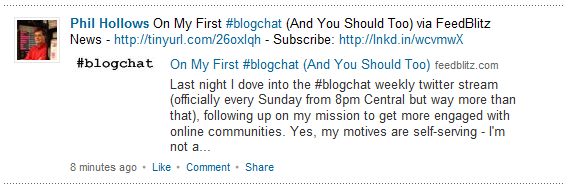
We do it better. You get the title, the opening content and a graphic thumbnail image. Better yet, the updates link to your blog, the post and your subscription form. Every post to your LinkedIn network therefore does triple duty in terms of also getting readership back to your site, the post and onto your mailing list (just like our Facebook integration does).
Integrated Metrics. LinkedIn interactions will appear on the social media engagement report, alongside your email, Facebook, Twitter and IM subscriber activity.
Publishers with LinkedIn accounts can integrate FeedBlitz right now at Newsletters - Mailings - LinkedIn - set it up now, it takes less than a minute.
|
|









4 Comments:
Do you have a URL for us to sign up for connecting our Feedblitz blogs with LinkedIn?
Go to the Newsletters tab, click Mailings then LinkedIn.
Help, I want to remove a feedblitz blog from my linked in status update. I have no idea how to get rid of it...
Click on the support link upper right at feedblitz, then follow the links in the grey box on the right on how to stop LI updates. Also, please contact support for help - it's much faster!
Post a Comment
Note: Only a member of this blog may post a comment.
<< Home